Discord app is used mainly in the gaming environment to let players communicate with other players across the world online. The users can quickly enter the group chat from their system to access the other players and discuss the game rules, winning strategy and other details about the game.
This conversation actually happens within the servers with a split of two channels namely the text and the voice. You can find the server list on the left side of the discord app. This app can be accessed on Android, iOS, Linux, Mac and Windows operating system.
However, to access discord, use the server, and chat using the app has a set of rules to be followed. In the gambling fraternity there needs to be a set of ethics followed and hence these rules are set. In case you want to provide discord app in your gaming sites, then you need to know the rules. Circulate the rules to the users and make sure you follow the guidelines to use discord services without disconnection.
Don’t worry about where and how to find the rule templates. We have collected all templates related to discord rules, discord channel rules, and discord server rules. Also, we have provided details about what are they and how to use them. We have also listed some suggestions to help your frame additional rules based on the country you provide gaming etc.
Come let us look at the details before you download any of these templates for free. Yes, you read it right and they are given to you at no cost. Absolutely free!
Contents
Our Free Discord Templates available Readily to Download
Discord Rules Template
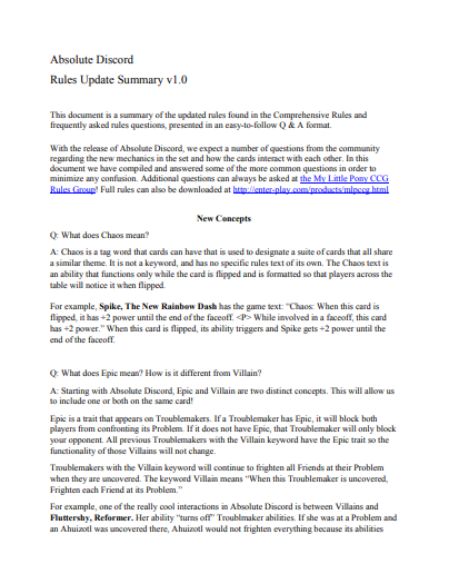
The discord rules template contains the following rules in general. These are presented in a word document and you can include them in your gaming site and make users sign an agreement. This will ensure ethical communication between users using the discord app.
The templates will have the following rules in one or the other form. Sometimes they will be grouped into divisions and sometimes listed as bullet points. For the benefit of your understanding, I have grouped them and helped you understand what can be added under each division. You can make your own template using this guideline. There is no legal binding and hence feel free to write in your language after knowing the basic rules to be present in the template.
Communication Discipline – It is important to respect the other person and make sure the communication does not cross limits. Should not tease or make fun of others in individual and group chat. Do not give false information and not talk about what is not known to you. Never mislead people with fake names and talks.
Sexual harassment – Respect other gender person and do not ask embarrassing questions including their age etc. Make sure you engage in decent communication and restrict talking about personal things.
Link Sharing – Do not share any link that contains a virus or other contagious details. Never share the link of any personal things. Also, do not share the link of a third person without their consent.
Content posting – Keep an eye on the content you post and it must be relevant to the game. No political and other general contents must be posted. Limit usage of CAPITAL letters.
Staff communication – Listen to the moderator and never land in an argument with them. Moderator decision is final. You can ask for doubts but not challenge them.
Graphic Pictures – Graphic images of people under age 18 is not allowed. No vulnerable pictures to be posted. Stay away from using emoji with offensive reactions.
Language and spelling – Use a simple language with proper grammar. Try to be descriptive and do not text language with double meaning. Check grammar before you send.
Notice – Check for notice from moderator to stop deviating the rules, else your access will be put on hold for a period.
Ban – Continued deviation from rules will lead to termination of the account.

Discord Server Rules Template
Upon creating a discord account you must run the server. Now, it’s up to you to set your own server or send an invite from the existing server. Don’t think too much technical as you need not to be a techie person but just choose a valid server name and get going. Look for open servers in Google search and use. I can refer an official PUBG server as one classic example.
With the server, you can make things work for your players to communicate with the other gamers. But exercise caution when you set a private server and use the following tips to make a proper server rules template.
There can be several categories under which you can make server rules. The three basic categories include,
- General Server
- Voice Channel
- Text Channel
Among the following rules, you can pick and choose the ones you require and match them to the respective category.
- Toxic information must not be shared
- Spamming is prohibited
- No irrelevant links, please
- Racism a big no
- Behave properly on chat
- Nicknames and offensive reactions should not be used
- Moderators decision is final
- Messages must be posted in the appropriate sections
- The profile picture should not be blank as well as no sexually exposing pictures are allowed
- Unofficial bots not to be invited
Find the look of the template in discord as given below for your reference
Image Courtesy – discordapp.com

Discord Channel Rule Template
After creating a channel it is important to let know the users about the rules to use it. Here you go with the list.
First, mention the purpose of the channel. It can be for gaming purpose, trading, educational etc. Depending on the channel you created mention its purpose.
Next, let know what can be expected from the channel. Whether it is advice regarding gaming or suggestions or game rules etc.
Who can access the channel and the duration must be mentioned in the next section. The time zone of the channel also should be stated for the benefit of the users.
What does the membership fee include is to be clearly given with breakup details. The subscription rule also needs to be elaborated.
Guarantee about winning and getting paid for a particular game on the channel must be explained.
Finally, the details and authority of the person to remove members should be given. This will let know users about the channel owners and the violation which will lead to termination.
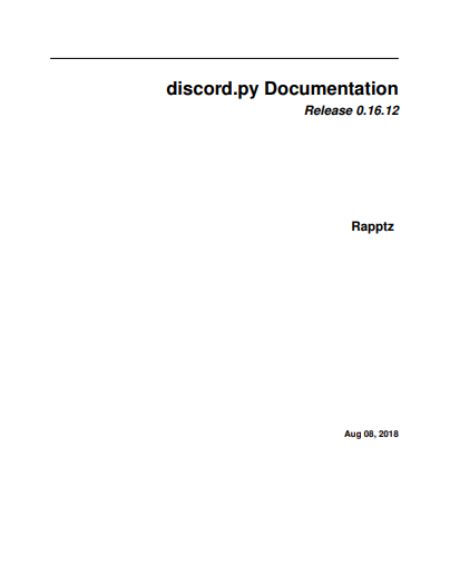
Discord Chat Rules Template
There are two types of chat namely the text chat and voice chat. Let me separately list the rules for both.
Text Chat
Moderator – Staff must not be questioned. Even mentioning @staff is prohibited. Should not ask for granted roles. @mention when you require moderator support. #channel is used to contact moderators is allowed.
Content – Sexually exposing contents not allowed. Illegal and NFSW contents not allowed. Pornographic contents must never be used.
General rules – Strict no to piracy, modding, homebrew, hacking, sexism, harassment, racism, flirting, religious talks, spamming, political discussions, sexual discussions, flame wars, trolling, caps lock, external emojis, links, memes, images, gifs, advertisement, channel hopping, and unofficial topic usage.
Voice Chat
Don’t hop channels in voice chat. Never use loud and annoying noises. Try and reduce background noise. PTT (push to talk) only allowed. Moderators can disconnect the call, voice channel, mute, or move members.
Discord RP Rules Template
Role play using discord must follow certain specific rules and those are listed here for your perusal. Also, the same is given in template format to use and organize your channel’s role play section.
The age must be restricted to access the role play channel and usually, it should be more than 18. Make sure you let know users, not to metagame or godmodd. The user must stick to their character and if not the moderator will inform them. Bullying and harassment in any kind within the characters and outside are not allowed. The main channel must be free from explicit NFSW content.
Look at the master list to apply for the characters and such instruction should be given in detail. Each character should be respectful with the others. Ask characters to read role-play information before applying. The main character must be requested to send the first message and initiate the role play.
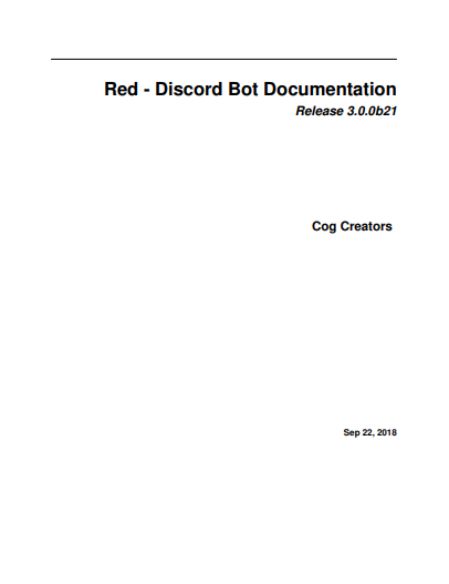
Discord Rules Suggestions
When you make the rules, then you need to check for the above sections and categorize the rules. Remember to set clear rules so that the users understand. Do not mumble words and confuse users. Find below some basic rules recommendation.
- Advertisements not allowed
- Referral links not allowed
- Respect each other in the chat. (Homophobia, racism, harassment strictly no)
- Make sure all NSFW posts are placed away from the server.
- Cursing also should be avoided
Discord Rules Format

Here you can see the rules to format your text in discord with easy shortcut keys.
Basic Formatting
- Bold text – place the word to be in bold between two ** on both ends. Eg. **bold**.
- Italicize text – place the word between single * on both ends. Eg *italicize*
- Bold + Italics – *** bold italics***
- Underline text – two underscores __ between the words. Eg __underline__
- Underline + Italics – __*hi*__
- Underline + Bold __**hi**__
You can also use this instruction and use advanced formatting.
Funny Discord Rules
While I agree that rules are imposed to let people have some discipline. But that does not mean that fun should part to be removed. So let us also inspire some funny rules to let users enjoy the statements. However, funny rules also are rules to be followed and no rooms for breaking the same.
4 such rules include
- Make sure you treat new members friendly as they will feel the warmth. That does not mean you can fight with the others. Always treat members with a gracious note. You would love to treat so right?
- Let the communication be breezy and light. Do not hurt anyone for it will hurt your fingers as you type non-parliamentary
- Say no to horny.
- Discussing politics must be avoided as this is not the place to bring the PM and he has several other works. Here we mean to say that do not create any addictive topics in the gaming room.
Rules For Admins On Discord
Not only users but admins also must follow some rules to make discord function effectively. It must be user-friendly and rules must be possible to be followed by the users. Find some sample rules for admins. Admins must know their limitations and must not take too much privilege that will affect the user’s rights to access discord.
- Admins must not edit user name, player’s notes and channel notes.
- They should not give wring permission to users and moderators at the same time not limit any required permission.
- They must not move people for personal reasons such as vengeance etc
- Users permission must not be rejected or abused but give a proper
Need for Discord Rules
Discord is a third party app that allows game providers to create servers and let the players chat with each other. Therefore the rules must be created with some uniform instructions to let players not chat illegal and offensive details.
Also, the game providers must make sure their site does not get banned by ISP due to misuse of their site by users. Often chat medium is prone to the discussion that is not ethical.
It is mandatory these days to draft rules and communicate to users and let them exchange information regarding games.
In a nutshell,
With these details, I am sure you can now create discord server for letting your gaming community talk to each other without deviating from the ethics.