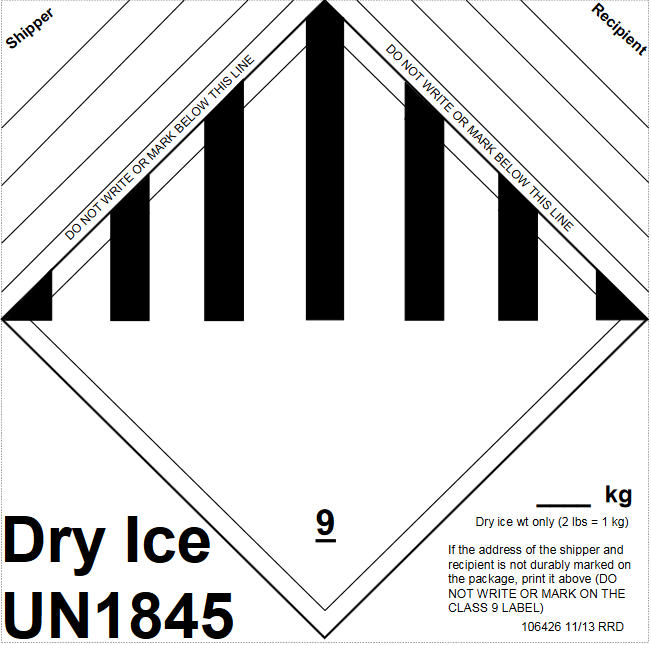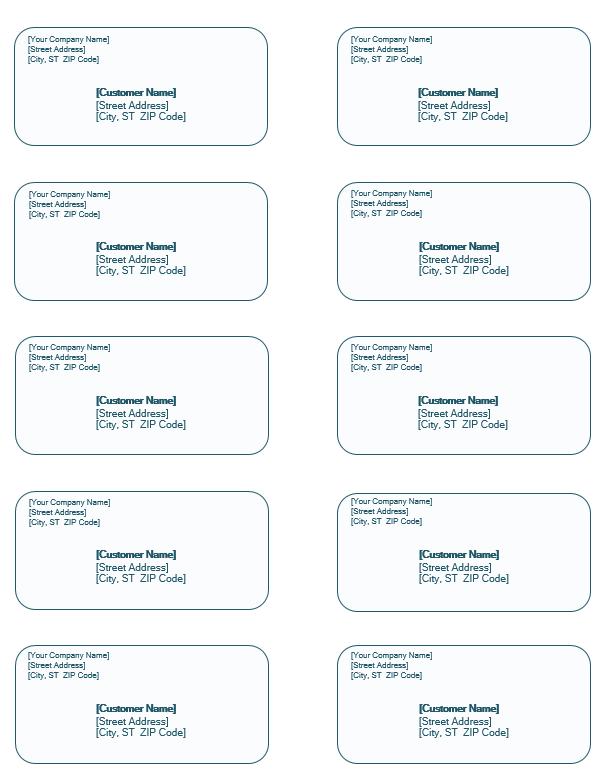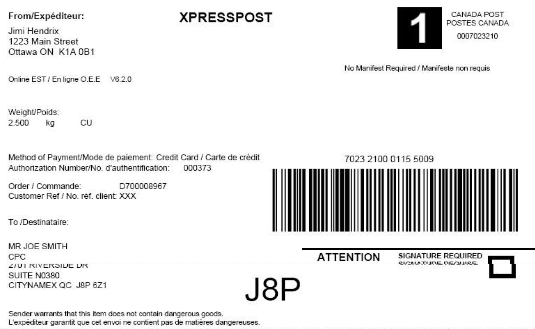All e-commerce business owners will find this page quite helpful. We have collected all types of a shipping label for you. We understand that your shipment is complete only with these shipping labels. You can feel free to download these labels for free.
Apart from giving you an array of label templates that can be printed quickly, we also have provided you with details about how to print them effectively without losing any information. At the same time, we have taught you with the right method to print many on one single sheet. Again we also have given a guide to make a shipping label in word on your own. All these details will help you become a pro in making and printing a shipping label.
Knowledge is wisdom and it is good to master all details pertaining to your business and make the best out of it. Feel free to design your own label, or personalize the labels given here based on your need.
Let’s get into the detailed tutorial for making a shipping label and the method to print them.
Contents
10 Different Types Of Shipping Labels Used In Shipment
Following are the different shipping formats preferred in business. You can feel free to pick one or more template for your perusal and download/print for free. We have also mentioned the best use of this Shipping label for your reference.

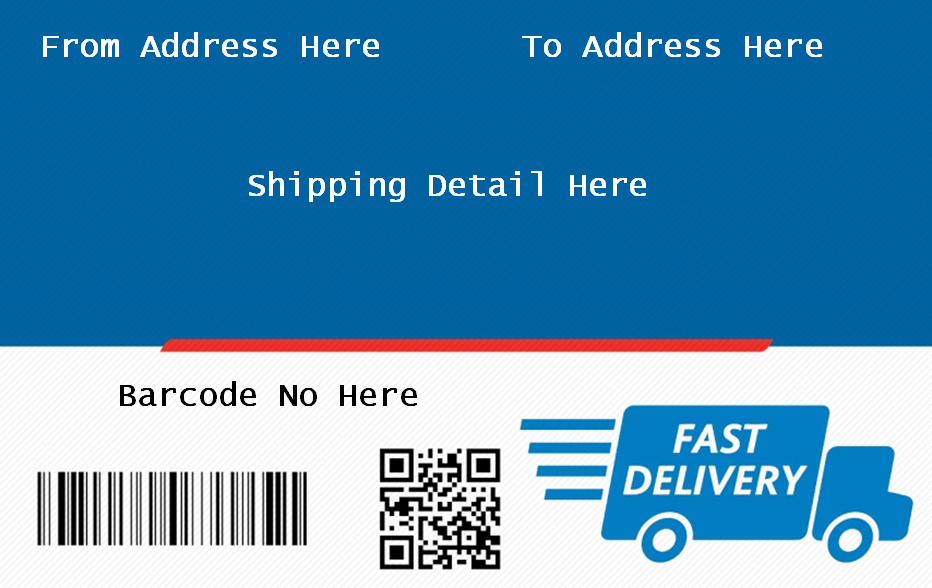


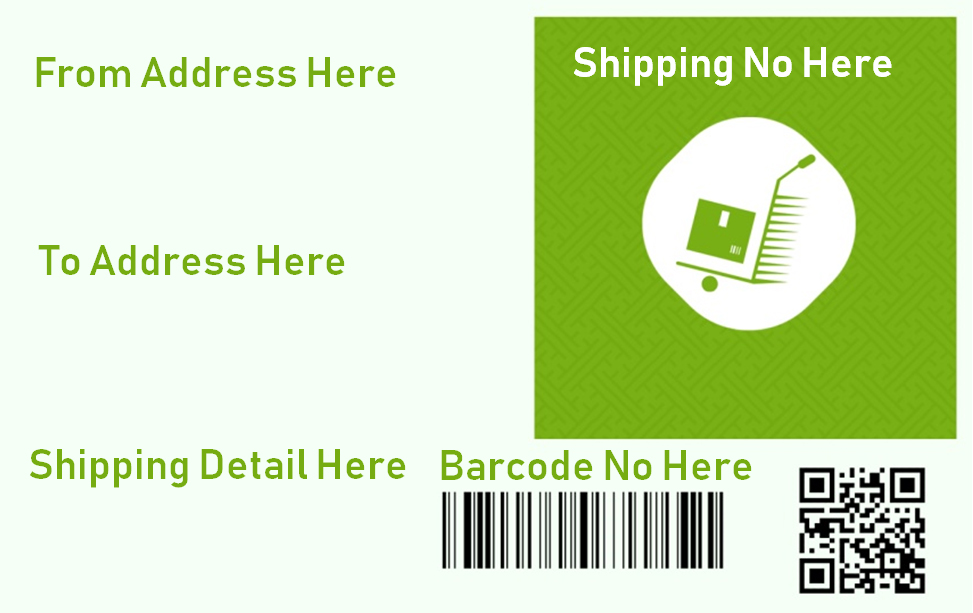





-
Vintage Shipping Label Template
When you are into the business that is an era old which you are continuing from your ancestors, then you must use the old fashioned Vintage shipping label. Even when you sell antique items there you can make use of the vintage style labels to stay with the theme.
-
Packaging Shipping Labels



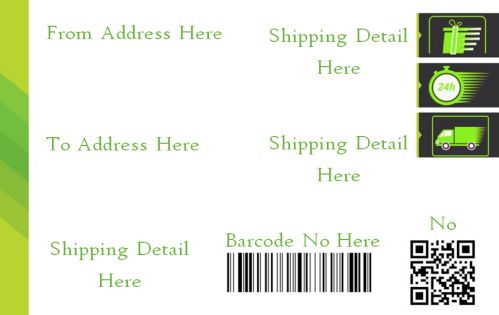
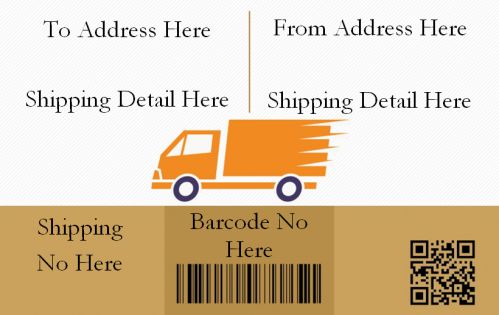

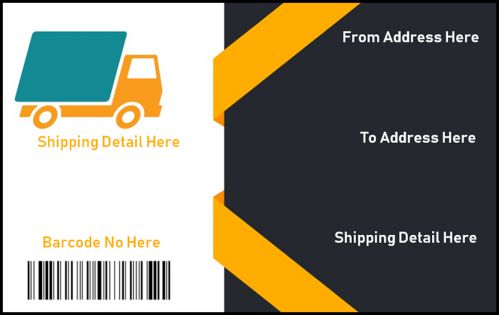
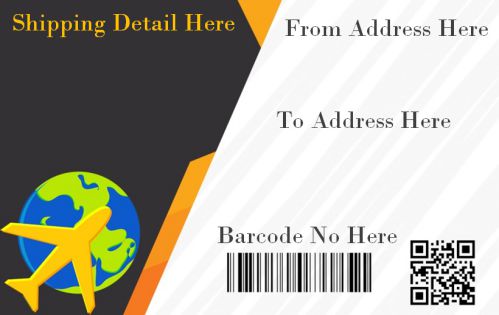
These labels are the typical ones with the barcode, country code, stock code, and the Ref number along with the tracking code that represents the State, zip code and the district details. These are usually printed on sticky papers and pasted on the parcels. Sounds easy right? Yes, it is.
-
Oceanic and Shipping Label Templates
These templates typically represent the theme of ocean-related things like a boat, anchor, navy captain cap etc. These labels are used to indicate that the shipping is done to the respective authority.
-
Large Shipping Labels
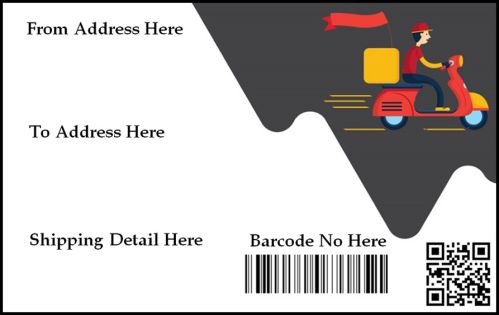
When you decide to handwrite the address and send a decorative shipping label. Then you need more space and that is solved with the help of the large shipping labels. Use these labels for short distance transits.
-
Vintage Books Label Shipping Label

Aptly this label will suit your book business.Whether you want to ship the book for rent in your library business or you want to send historic books abroad. These vintage-themed labels will best fit.
-
Sail Ship with Label
These funny labels with sail ship images will be good to use for shipping kids toys. The eagerly awaiting kids will receive your parcel with joy and these pictures will make them feel happy to open it with a cheer in their face.
- 21 Sticker Shipping Label
21 labels in one go. This sticker label template will amaze you. You can print this and just paste for your first 21 customers in one go. All you need to do is to include the address and get going. Hint: You can mention your address in all stickers before you print and that will make your job easy to fill only the recipient address.
8. Cruise Ship Label
For Shipping that will take time due to the long distance and that which you send via ship can have these Cruise ship labels on them.
-
Black and Gold Shipping Label
Welcome to download this black and gold shipping label to grow your wine export business. Yes, this resembles your business and right suited for your wine business.
-
Barcode Label Shipping Vector


These simple yet effective barcode labels will have the space to fill the TO address, item number, batch and lot. Also, it has the supplier unique barcode to help quick scanning process.
Wedding Shipping Label Template
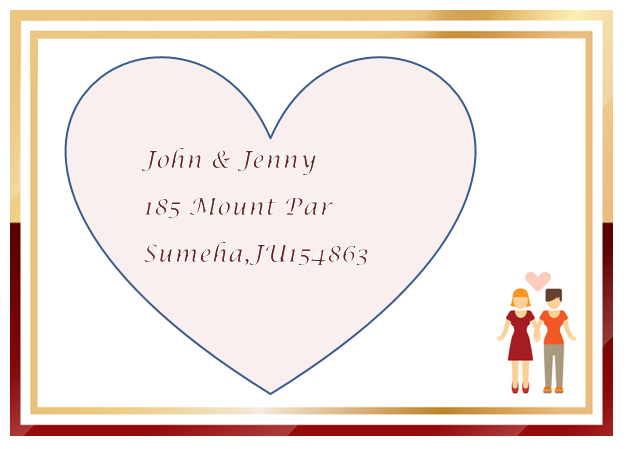
Dry Ice Shipping Label Template
Shipping Label Template 10 Per Sheet
Shipping Label Template Canada Post
Military Shipping Label Template
How To Make A Shipping Label Template In Word
Word document helps in many ways like designing templates with table, inserting images, and also making labels. You need not brainstorm to understand the ways to do it, but can use the inbuilt features and make a label of any size you wish to. From the image above you can witness that word can help you make a label template within no time.
So let’s start.

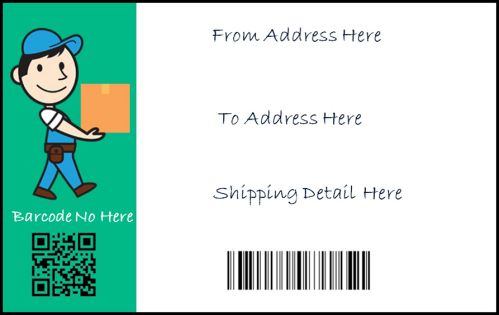


Open MS Word and a new document. Generally, I will save my new document soon after I open and that will help to save data timely. Now, look for the MAILINGS option on the top of the Word document. Click on that to click CREATE and go to LABEL.
The image given above is the look of the window after you click ok upon opening Label tab. You can find all sections self-explanatory. Hence fill and select details based on your need.
Click on options tab to make necessary changes to your labels like the size and other details. Now you are ready to go and click ok. You can also select print option and print the label.
8 Important Things To Add to a Shipping Label to Deliver 80x Faster
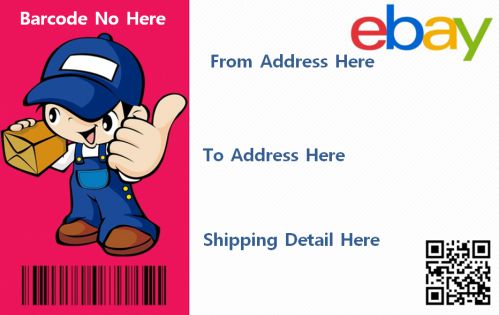
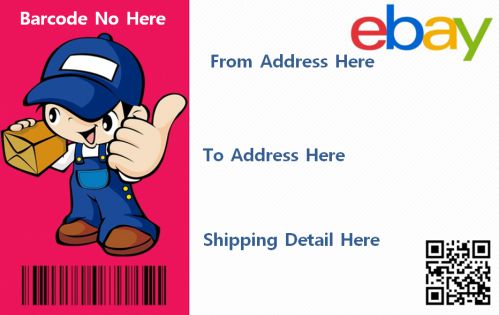
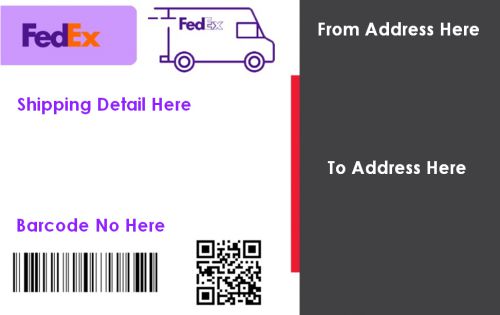


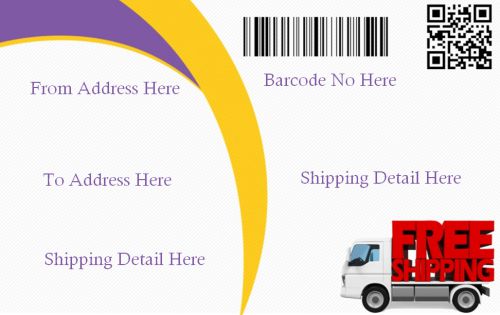



Let me also teach you the basic details to be added to the shipping label. This will help you to choose the label size appropriately.
- Address Details – From address is required as the receiver must know the sender address for any enquiry. Mention this on the left side top corner. To address in the middle to let know the shipping service to deliver the parcel promptly. Also, mention the weight of the package and the number of packages in the shipment at the top of the parcel.
- Then comes the smart label which is represented as a square image with a mark This is optional and only required for long distance shipment as it helps to route the courier.
- Now you must understand the code pattern to let know the destination of the shipment. It starts with two letters indicating the state, then 3 numbers representing the zip code, then the region and district numbers.
- Now mention the mode of shipments like Ground, Express Mail or Regular Air service.
- The tracking number is another must in the parcel to help both the receiver and sender identify the parcel.
- Largest barcode allows tracking the parcel until delivery.
- Place the billing option details like Prepaid (PP), a third party (TP) and freight collect (FC).
- Additionally choose to mention the reference details like item number, name etc.
How To Print Shipping Label Template
Ok, your parcel is ready for shipment. Also, your shipping label is ready. It’s time to print them. Several things to consider printing the label includes the printer, size of paper, number of labels to be printed per sheet, and the label size. Let us study them in detail with this stepwise instruction.
Printer
In general, it is good to print a label using a laser printer. That will make the best fit as they can print without transferring much ink as a dot matrix printer does.
Alternatively, you can use Barcode Thermal Printer and the best feature of this printer is you can print on the adhesive papers easily. Therefore you need not apply glue to paste them upon printing. Also, there is no need to refill ink in a thermal printer.
Printer Settings
Once you choose the printer you can make the settings to print your labels. Make use of the media bypass tray which can accommodate 80-90 gsm thickness. Then set the Page size, Size of the Media, Page Layout and the Layout of the Media. Make sure to select the Label option to print labels as that will adjust to the paper size. These simple checking of the settings will ensure foolproof printing on the label.
Place paper and then choose the size to print them. This you can do only if you understand the types of the label.
Find below the details to know the various types of labels in the section given below.
Types Of Shipping Labels
Usually, labels are differentiated based on the size and number of labels per paper required. The normal classification is as follows.
Number of label per page
- Rich label 2 per page and 4 per page.
- Sticker label 6, 8 and 21 per page.
Size of the label
- 5″ x 11″ Full Sheet. 1 label per sheet.
- 5″ x 5.5″ 2 labels per sheet.
- 25″ x 5.5″ 4 labels per sheet.
- 4″ x 5″ 4 labels per sheet.
- 4″ x 3.333″ 6 labels per sheet.
- 4″ x 2″ 10 labels per sheet.
- 625″ x 1″ 30 labels per sheet
Based on the business you deal with, the details you need to include on the label you can choose the label type.
So you can feel great to know that there are these many templates available for your use. Not only these are limited to 10 and you can find many more in this page that suits your need. Use the instructions to edit and print them.
Happy Shipment and Secured Delivery!