Do you love to fly? Yes, I am asking about your career aspiration to fly high as a pilot. If yes, then you have boarded the right flight. We are here to help you make your dream come true. Are we offering any pilot job here? No, but we will give you the right direction to start your career as a pilot.
You can learn the skill and not wait for a job as a full-time pilot. But start as a freelancer and a contract pilot job. This will not only make you financially independent but also allow you to work on your own pace. You will feel glad to quit your full-time job and become a contract pilot.
This will let you get experience and earn money parallel. Every pilot who is confident of their skill can work and make money without any issues. What is our purpose is the question lingering in your mind and yes we will break the ice.
We would like to help you learn how to make an invoice and bill your clients for your pilot services. Alternatively, you can download the invoice template from here and edit your details. We will walk you through the steps for both.
And the good news is, the templates are free. We know you’re happy now and let us travel with the same happiness.
Learning To Make A Contract Pilot Invoice On Your Own? Here You Go With The Steps
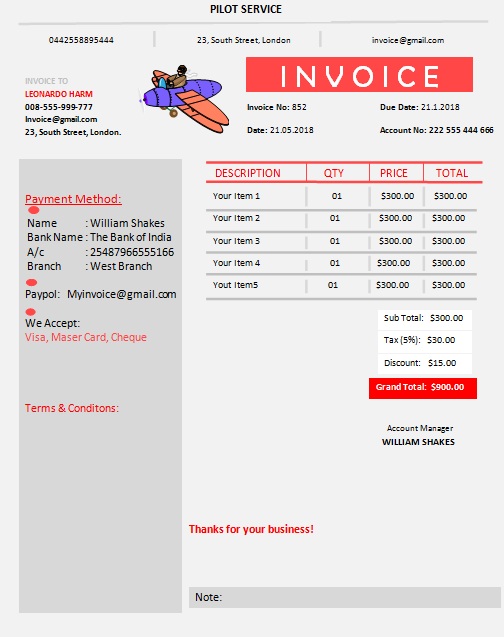
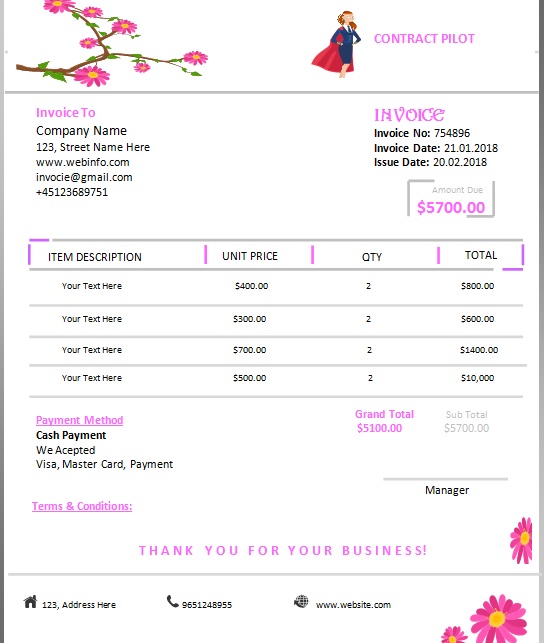
Let’s begin with Step 1 – Open MS word and save the file as Contract Pilot Invoice. Then type the heading as Invoice using Calibri, Arial, or Times New Roman Font. The content size should be between 10 and 12. Therefore make the heading size as 18, 20, or 22. You can also include the name of the company if you have any. This is applicable if you run pilot services on contract with different people. When you are an individual, then this may not be there.
What Next? Step 2 – Provide the client name and the payment receiver name. Yes, it is your name here and the client is the person whom you are billing. Then give the address, email id and contact number. You can mention these details for both the client and the payment receiver. Left-hand side for client and right side the receiver details.
Further deep Step 3 – The most important section the invoice is to provide service details and mention cost. Make a table with columns as Date, Description, Rate, Quantity, and Cost. List down all details for a month one by one and make a total cost.
Anything else? Yes, Step 4 – Small step, yet effective and that is the signature. You can sign and use a seal if you have.
This invoice is ready to go now and you can save it. Fill it every time and get paid. You can use this one time or periodically and that will project you professionally. You can also save them for your tax calculations. Do you know? The pilot job is a high paid job and you must file tax. This document will also support you to take references and get more clients.
Remember to learn the skill appropriately from the reputed institute and avoid any mishap.
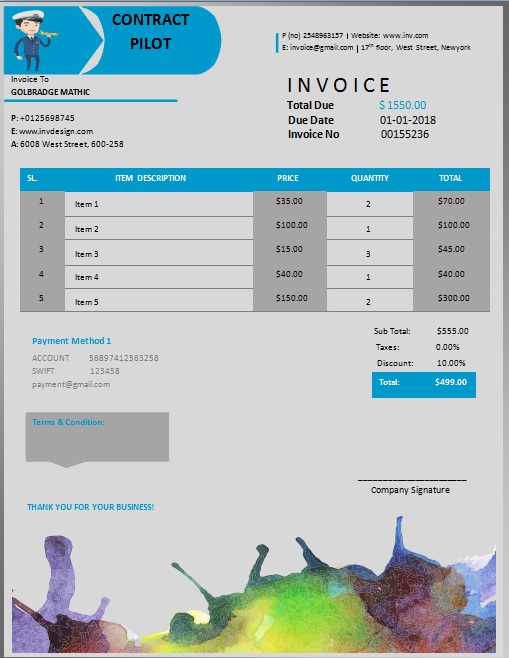
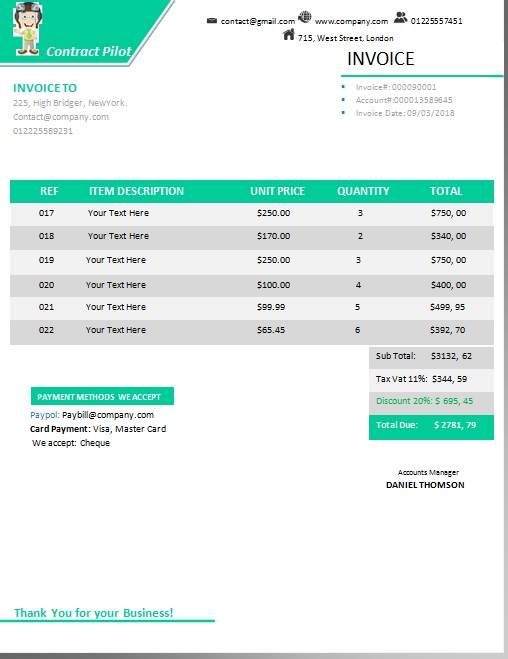
Five things to remember about a contract pilot invoice
You must make sure to keep an eye on the pilot invoice and only then you will get paid on-time and also clients will look at you as professionals.
Again don’t worry as we will help you with those 5 important things.
- Date – Make a note of the dates you flew as they are the key reference. You cannot slip in this point and that will help you to calculate the number of days you fly in a month in case you bill clients on monthly basis. Even otherwise date field is very important.
- Rate/Day – Know the market and start making your charges. You can start slow initially to get more offers and then when you become a pro you can increase the charges. Even as the day progress you can increase the rates. So calculate on a daily basis.
- Cost – Find the total cost by multiplying the rate /day and number of hours you worked.
- Amount payable mode – Mention the mode in which you accept payment and provide your account details. It can be check, card or any other mode you and the client both prefer. Understand the client and mutually take a decision.
- Contact Details – Give your address apart from the phone number and the email id. You will become more authentic by mentioning your physical address.
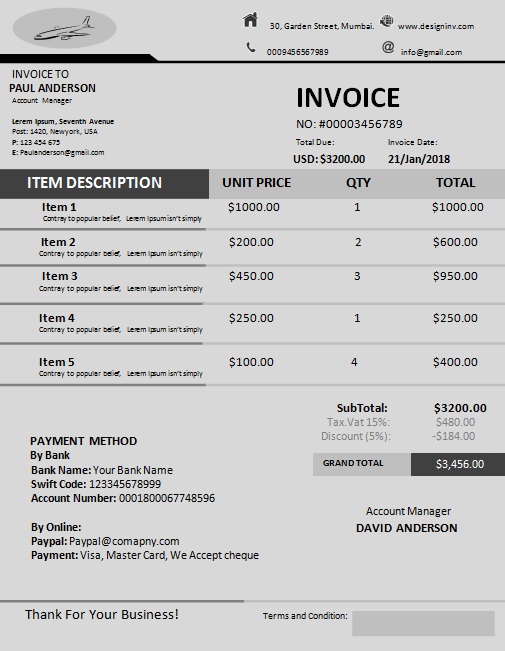
Ok, Its time to learn the Process To Download The Free Templates
Yes, I promised to teach you the way to use our templates for free. So before wrapping up, we will let you know the simple steps required in downloading and personalizing the free template.
Click on the download icon and save the template to your system. It will be downloaded in the download folder. You can open them from there and save it in the folder you prefer.
Double click on that to open and you can find them opening in doc or xl format. Both are Microsoft product and the process of editing remains the same. The only difference is, XL has inbuilt cells and you need to edit tables in the word document as they are inserted.
Now, click on each section like contact details, name, date, description and fill each one with your personal details. Save it and print it to manually sign the document.
It is good to sign manually instead of making an e-signature. Now, you can scan and send a PDF via email to a client or courier the hardcopy to the client’s postal address.
It is very simple. You can edit and customize within no time.
So, fly happily as a contract pilot choosing your own time and still make big-time money billing your client using the professional invoice.