Things seem to be changing everywhere. The 21st century is often said to be the century of change. With startups outpacing each other to provide uber cool offices, the BYOD concept can be seen in a number of places. However, every concept is a two-sided coin. BYOD, if left unregulated, can lead to serious organization risks.
One of the first things to regulate organizational BYOD is to create a BYOD policy. Written rules can be discussed by the top management and enforced strictly. Also, well-crafted BYOD policies lead to increased transparency. The employee gets to know about his or her limits. On the other hand, the organization gets a fair idea of what to expect from its personnel.
Contents
BYOD template: Detailed Version
A comprehensive BYOD policy can be unending. However, here are some crucial aspects which every BYOD policy must, at the very minimum, answer.
Device Usage Restrictions
The employee might own the device. However, in the office premises, it must be used only in accordance with the rules and decorum of the organization. Besides, devices must be used in a manner which is constructive to the achievement of organizational objectives.
To be more specific, the organization must try to answer the following questions:
- How much time can an employee spend on recreational sites like social media platforms?
- Which sites/applications can be used by the employees and which sites/applications are restricted?
- What constitutes constructive use towards business objectives?
- What kind of materials/information/media can be stored on the employee’s device?
- Can all organizational infrastructures be accessed using the device?
Security
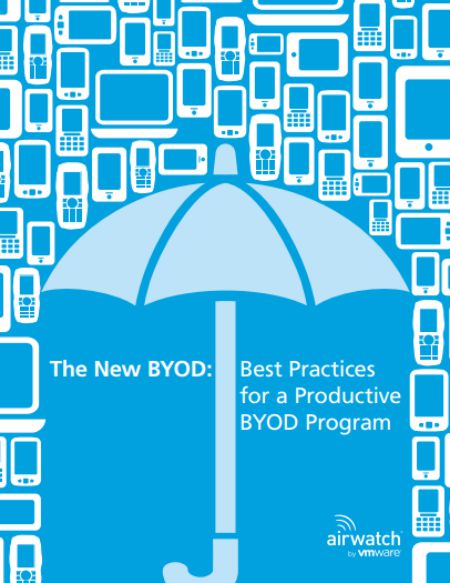
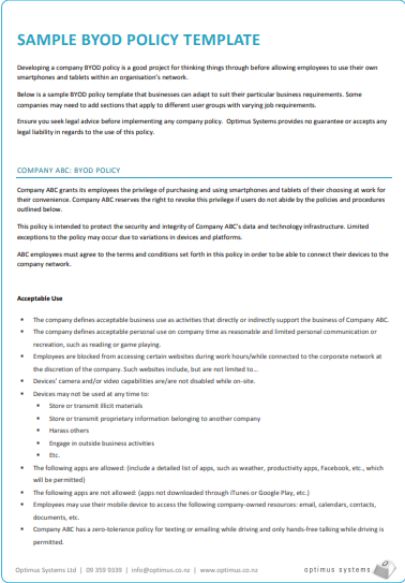
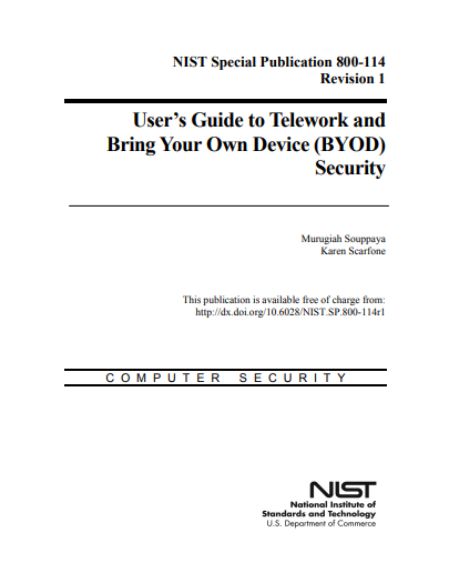
It remains the biggest threat as far as BYOD is concerned. In the last few years, the world has witnessed database breaches running into tens of millions of accounts. Breach of organizational security leads to monetary losses, competitive disadvantages and deals a severe blow to an organization’s reputation. In this backdrop, trying BYOD at workplaces is akin to leaving a safety vault unblocked.
However, with the proper measures, security threats can be mitigated to a large extent. An organization should ensure the strict enforcement of multi-level security mechanisms such as the following:
- Device passwords must follow industry best practices. They must be a minimum of 8 letters long and must have a combination of lowercase letters, uppercase letters, numbers and special characters. Plus, they must not be based on commonly used terms or be related to the employee in any way. Password generators can be used to fulfil these objectives too.
- Passwords must be necessarily changed after every 3 months.
- Unauthorized applications should not be allowed on BYOD devices. Only applications mentioned in the policy document should be permitted.
- Devices must auto-lock after 3 to 5 failed login attempts or if the device is unused for more than five minutes.
- Tampered Operational Systems should be strictly forbidden.
Organizational Support
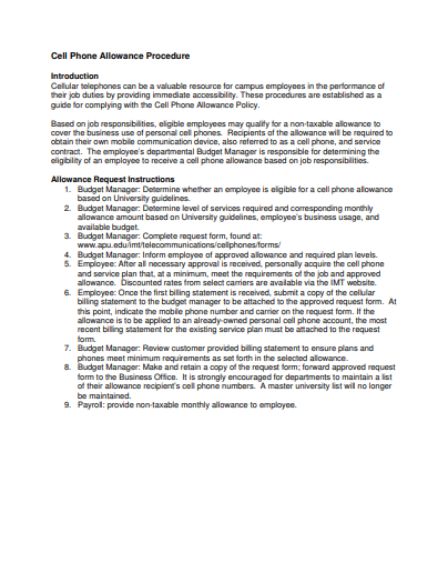
An organization’s IT team is generally responsible for all the issues faced by the company’s digital assets. However, the same norm cannot be followed in conjunction with a BYOD policy. Financially or otherwise, it will be a disastrous decision. However, too limited IT support can lead to bitter management-employee relations. Minimal support might even end up discouraging employees from bringing their own devices.
Hence, organizational support for BYOD devices must strike the right balance between financial acumen and employee relations. The list of supported technology failures can be based on different factors. The organization can support certain types of devices like phones and tablets only. Or, it can support only certain types of faults like connectivity issues or software issues. The organization might decide against fixing or changing faulty hardware for its employees.
However, support is definitely a grey area and people might find it difficult to follow a written policy to a T here. In high volume heavy stakes scenarios, every measure might be worth it. Hence, the support policy must be updated regularly and exceptions incorporated.
Risks and Unforeseen events
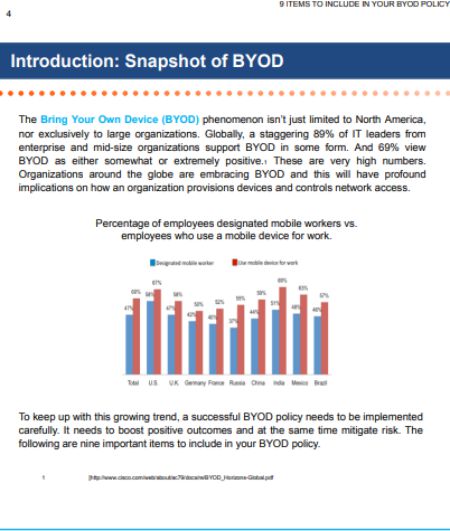
Every device inevitably has certain risks associated with it. Device malfunctioning, hardware issues, software/application problems and the list goes on. The policy document must clearly specify the kind of risks to be borne by the company and their magnitude. Anything beyond that might require the employee to take steps on his or her own volition.
Due to a BYOD policy in place, a number of unforeseen events might crop up from time to time. Such events must be clearly discussed with the employees and mentioned in the policy.
- The resignation of employee: In the case of employee resignation, the company might require mandatory removal of proprietary software. Even a clean data wipeout might be needed. In the future, if situations so accrue, the employee might have to allow remote access to his device.
- Stolen, lost or compromised devices: Such cases might require data to be remotely wiped from the device. In the ensuing process, the employee might lose his or her personal data too. However, organization integrity will precede employee needs in this case.
- The sudden disruption of organizational services: Intermittent hiccups might lead to system defects or corrupt files on the employees’ devices. However, the organization cannot be held responsible for the same.
Monetary factors
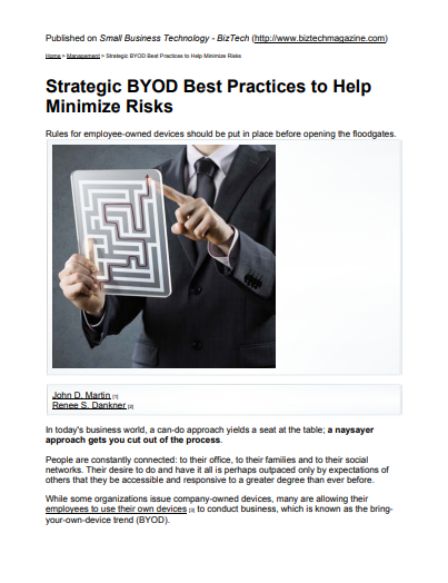
Last but not least, the financial aspects of the policy must undergo proper inspection. What part of the device cost will be borne by the organization? Will the employee be charged for using an organization’s software for personal uses? What kind of allowances will the employee be entitled to during on-site visits or official tours? How will recurring charges like data plans be divided between the organization and the employee? Monetary issues can often lead to large employee standoffs. Hence, the organization must ensure that it proactively solves such issues in the BYOD policy itself.
BYOD policy best practices
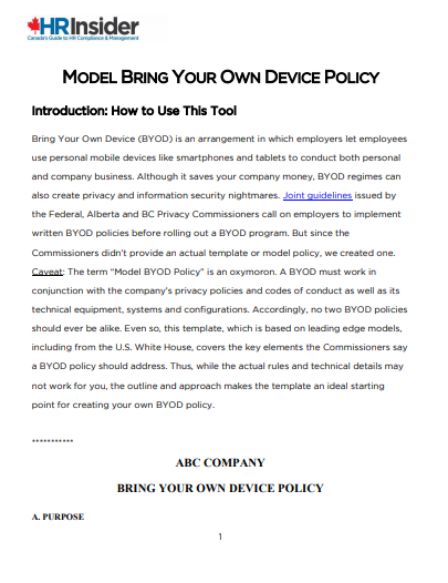
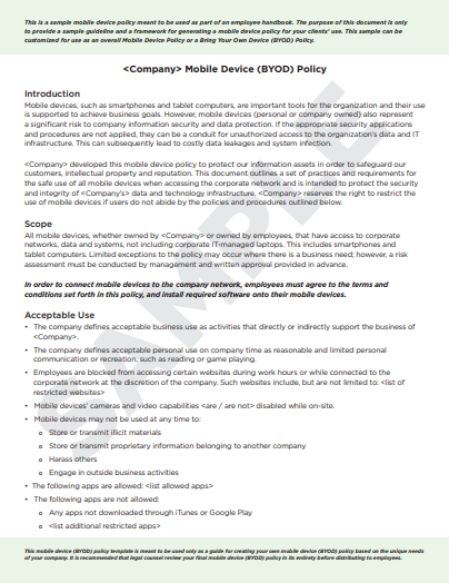
The procedure to initiate and prepare the right BYOD policy can run into tens of pages. From security to usage to reimbursements, the list is never-ending. However, in this hunger for technical detail, company BYOD policies often seem to miss out on the big picture. That, in itself, makes the entire drafting process worthless.
In order to ensure you or your organization never end up in a similar situation, below are a few key BYOD best practices. They must be religiously followed to ensure a comprehensive document which can withstand the test of time.
- No one size fits all policy: Every organization is different. Some have a younger workforce while others have unusually high data requirements. Some are headed by managers who would love to experiment while others might want a more conservative approach. As such, the policy must be designed accordingly.
- One Universal policy: No matter what the final policy, it must be the same for each and every employee. Different privileges for different staff members are a recipe for disaster.
- Employee consensus: A written document up on the notice board will not make it easily enforceable. Rather, employee consensus will. The organization as a whole must largely agree with the principles on which the BYOD policy is made.
- Contingency planning: The policy must have an answer to as many situations as possible. Lost devices, leaving employees, compromised networks: the policy must be clear on the steps to be taken in each case.
- Regular updates: A policy which does not keep in touch with the times will soon be dead. Hence, the enterprise BYOD policy must be regularly changed as and when needed.
BYOD acceptable use policy template
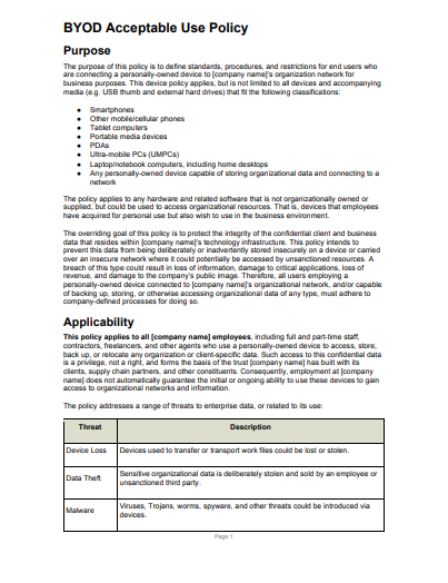
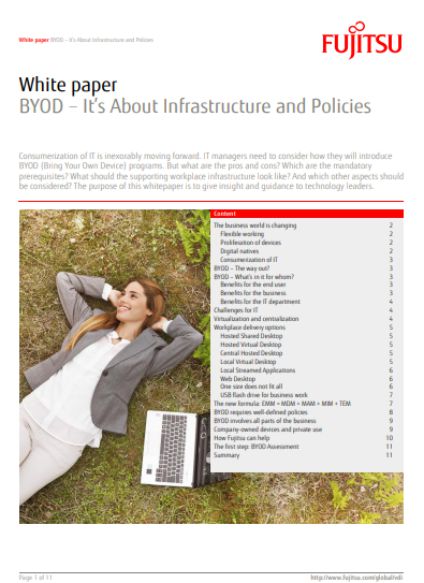
What has considered acceptable use of devices inside company premises is always a hotly contested topic. However, in a BYOD setup, the device belongs to the employee himself. As such, this debate takes up a different level altogether. Employees might want additional privileges as it their personal device. But, something like this might not be conducive for a healthy office environment as other employees might now want those privileges too. Hence, the organization should try to strike the right balance between liberty and restriction.
The BOYD policy template must try to mention the following points with regard to acceptable device usage:
- Third-party software installation guidelines and security checks
- The kind of applications which can be used in the device
- The kind of files which the device can contain at any point in time
- Whether external storage devices like pen drives and hard disks can be used in the device. If yes, to what extent can they be used?
As it is a controversial topic, we can expect employees to come up with their own suggestions and feedback regarding the same. With time, the top management might make some recommendations. Such changes should be properly analyzed and updated in the policy template.
BYOD policy template for healthcare

Healthcare, like insurance, is usually considered a critical field. Hence, there are stringent laws governing enterprises operating in healthcare and using user data to their advantage. For example, the Health Insurance Portability and Accountability Act in the United States gives consumers a lot of rights regarding their health information present with registered entities.
Health care providers need to be more responsible for themselves too. They must realize that their data can be used to personally harm people. It can also be used to exploit their weaknesses. Therefore, BYOD policy templates for enterprises in health-related fields must pay special attention to the following important points:
- Stringent rules: Health care organizations must go a step ahead and look for completely robust security mechanisms for their user data. Also, besides formulating such guidelines, these organizations must relentlessly enforce them.
- The policy must be signed and documented: Having a policy in place is the first step towards a secure working environment. However, health care organizations are subject to continued workplace audits by authorities. Hence, they must document changes in policies over time and get these policies signed by every employee of the organization. As such, the organization will have something to show for their claim of data security.
- MDM systems: Mobile Device Management systems become all the more critical for healthcare organizations. These will help keep data secure and would provide remote data wipe options for compromised devices. In the case of healthcare, they will also help in adjusting for special circumstances like multiple clinics for the same doctor.
Also, healthcare organizations can look into the concept of encrypted messaging applications for communication between staff. This can be integrated into MDM systems for convenience.
BYOD security policy
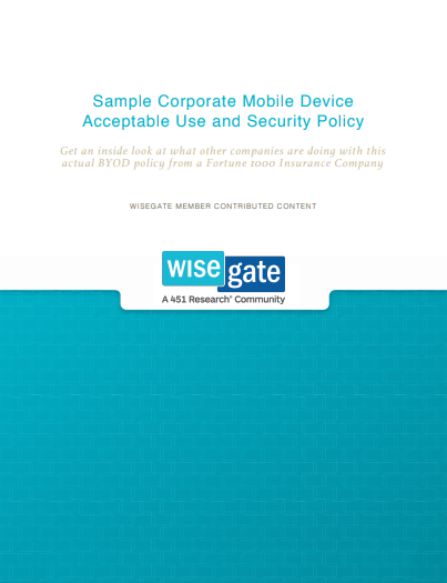
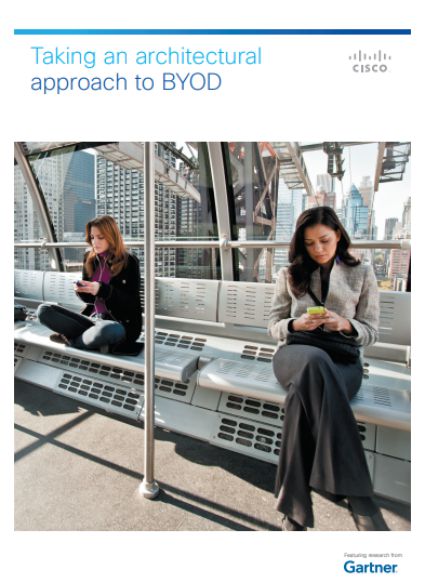
Whenever we talk about BYOD security, regular policy templates tend to focus too much on device security or customer data security. However, policymakers must know better. Here, security is not limited to these two aspects only. There are a number of other digital assets at stake which must be watched closely and protected.
In order to build a comprehensive security outlook, the BYOD policy must, at the least, focus on the following key objects:
- Personal Data: What makes every BYOD device different is that it becomes a personal device after office hours. Hence, an employee can be expected to keep all his personal information on it. This usually is pretty sensitive information and must be guarded at all times.
- Organization Secrets: Many organization practices and day to day number crunching might look routine and mundane to regular employees. However, it must be noted that such data can be gold for industry competitors.
- Customer information: Finally, the customer information kept with the enterprise must be looked after well. Losing them can mean competitive losses as well as strong legal action.
- Device Security: Data on the device might be secure but what if the device itself gets misplaced? The policy must clearly outline the steps that need to be taken in such contingencies.
Naturally, in order to protect the assets mentioned above, industry-standard best practices like strong secure passwords, password rotations and auto locking features must be followed. Remote device control and data wipe options also help in the unfortunate event of a compromised device.
GDPR BYOD policy template
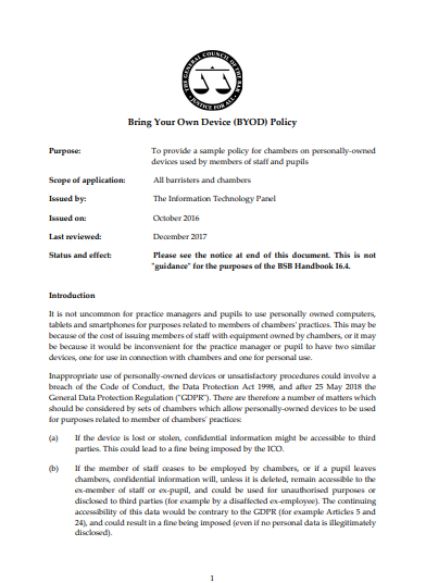
GDPR has stipulated that the company must be in control of its data at all times. As such, organizations have ended up extending their data storage and security measures. For BYOD office spaces, GDPR would lead to more stringent checks and balances. In fact, many observers have gone on to question that viability of BYOD workspaces in a GDPR compliant company.
A few points need to be especially addressed while making an organization’s BYOD template GDPR complaint.
Data Protection
With GDPR coming into force, data loss will now also attract legal attention. Hence, the organization must regularly update its security measures like passwords, remote data wipe software, auto locks and the like. In fact, advanced security mechanisms like specialized hardware and proprietary software must be considered. If the organization deems it fit, it may allow devices to access company data only when they are connected to company networks. Such things must be clearly mentioned in the BYOD template.
Data movement
In the regular business course, data keeps moving amongst multiple devices and servers internationally. The organization must be aware of this movement and understand all risks attached to such movement.
In order to secure transfers, it can implement encrypting mechanisms. Also, BYOD devices should not be allowed to connect to public networks like cafe wireless connections or unsecured communication channels. Besides this, the organization might or might not allow the use of personal pen drives in BYOD devices.
With regard to data movement, another important factor to check out relates to cross border transfers. Are such transfers safe? What are possible threats with regard to transferring data through hostile regions? The template must answer such questions and prohibit risky data movements.
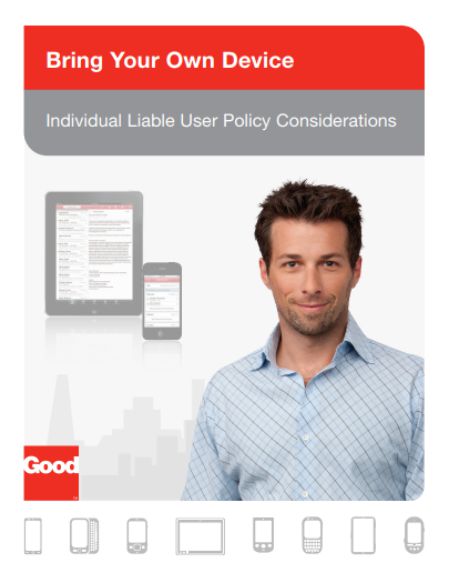
Data structure and backups
Data duplication is usually not an issue. In fact, data backups are strongly encouraged for large organizations. However, care must be taken that they are not unnecessary or excessive.
The more copies the data has, the more the risks of losing them. Plus, the organization will have to spend more resources on making itself GDPR compliant. As such, company workflows must be streamlined to minimize data redundancies. Also, backups must be taken only as much as needed. These things must be mentioned in the template and employees must be asked to follow them.
Personnel data privacy

In all the brouhaha regarding customer data management, organizations often miss out on a key piece of data that they have: employee data. Staff databases have a lot of sensitive information about the company’s employees which must be protected at all costs.
For this, the template must specify the risks associated with employee data. It must also ask company personnel to provide only limited personal information at most times. Behind the scenes, sensitive data must be encrypted before being stored. Also, the staff database must be kept separately from the company’s regular database.
Lastly, policy framers need to understand that creating a written policy is not the end. It is way more important to train the employees in these methods. As such, regular workshops and education programs must be organized. Only then will the employees know about the procedures as well as the intent behind those procedures.
School BYOD policy template
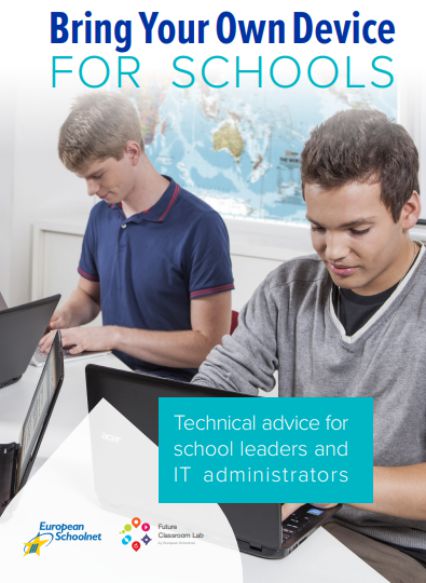
A school is a completely different environment than a corporation. Firstly, schools are not for profit organizations. Then, they usually will not have to give students any access to the institute’s databases. Also, the audience is completely different here. Regular BYOD policies are made for matured working-age individuals. On the other hand, school BYOD policies are made for school going children.
As such, school BYOD policies will require certain fundamental changes and additions when compared to a regular policy template.
- Use of student-friendly language: This policy will be perused by parents, school staff and visiting faculty too. However, it will primarily be crafted for students. As such, framers must ensure that the language used is simple, clear and cohesive. Otherwise, students might either not comprehend what is said or might end up misunderstanding what is stated.
- Usage restrictions: Regular restrictions like installation of third-party applications might be in force. However, they would probably be more lenient as the student will usually not have access to any sensitive information. In its place, the students might be restricted from overuse of organization’s resources like data packs, server processing power and the like.
- Incorrect behaviour: In the case of schools, there are certain behavioural patterns which tend to recur time and again. Online bullying, sharing of adult material, copyright infringements and others. These behaviours must be clearly mentioned in the policy and prohibited.
- Doubt clearances: We cannot expect kids to comprehend the policy themselves and act accurately on it. Hence, there must be a provision in the policy for doubt clearance sessions. Better still, some faculty members can be appointed to guide the students.
Besides, these regular classes on digital security and data protection can help spread awareness among students. They would probably end up appreciating the policy guidelines a lot more. Lastly, parents must be informed through the policy that any damage to the students’ device will have to be borne by them.
What is forbidden for BYOD enrolled devices
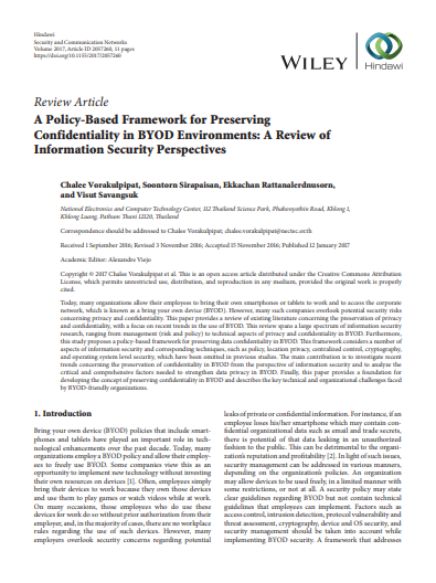
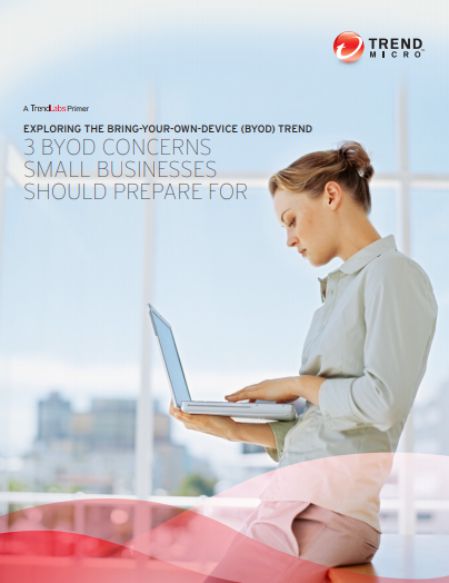
Often, BYOD policies can get really complicated and their preparation can be time-consuming. Often, they are made within one or two days by incompetent staff due to resource limitations. However, any company owner or employee must definitely check the BYOD policy for major blunders.
A good way to do so would be to check device restrictions. Given below is a list of a few prohibitions for BYOD devices which must be followed in all situations.
- Malicious applications and websites: Virus infested programs can lead to mammoth database breaches and compromised networks. As such, the policy must strictly restrict insecure applications.
- Uninstalling MDMs: Mobile Device Management software often lies at the heart of any BYOD policy. In case of any device compromises, they can be used to remotely control the device as well as completely wipe off its data. Besides this, the organization might not get information regarding device usage if the management software is uninstalled.
- Connecting to Unsecured systems or networks: Interacting with tampered and malicious networks can lead to phishing and other attacks on the device. This can put the organizational data at huge risk.
- Removing security frameworks: Lastly, the employees must not have the authority to remove passwords and auto locks. In all possible situations, these first level security mechanisms remain significant.
Conclusion
This, however, is not it. As the organization working environment undergoes changes, age-old policies might not be able to stand the test of time. Hence, the policy itself must be reviewed continuously to ensure completeness. Employees can also be asked to fill up feedback forms regarding the policy. Also, any suggestions for improvements or changes in the policy must be taken seriously.
All in all, BYOD is a good policy in itself and can help in boosting employing morale while reducing staff turnover. However, it should be implemented carefully.